Do I need a specific software version installed on my B 770 QE to install the new update?
In most cases, the B 770 QE can be updated to the latest version without having to install additional updates. However, some of the early B 770 QE machines have a lower memory capacity and cannot be updated to this version.
Please check the compatibility of your machine first. Enter Setup > Machine Settings >Information>Software Version
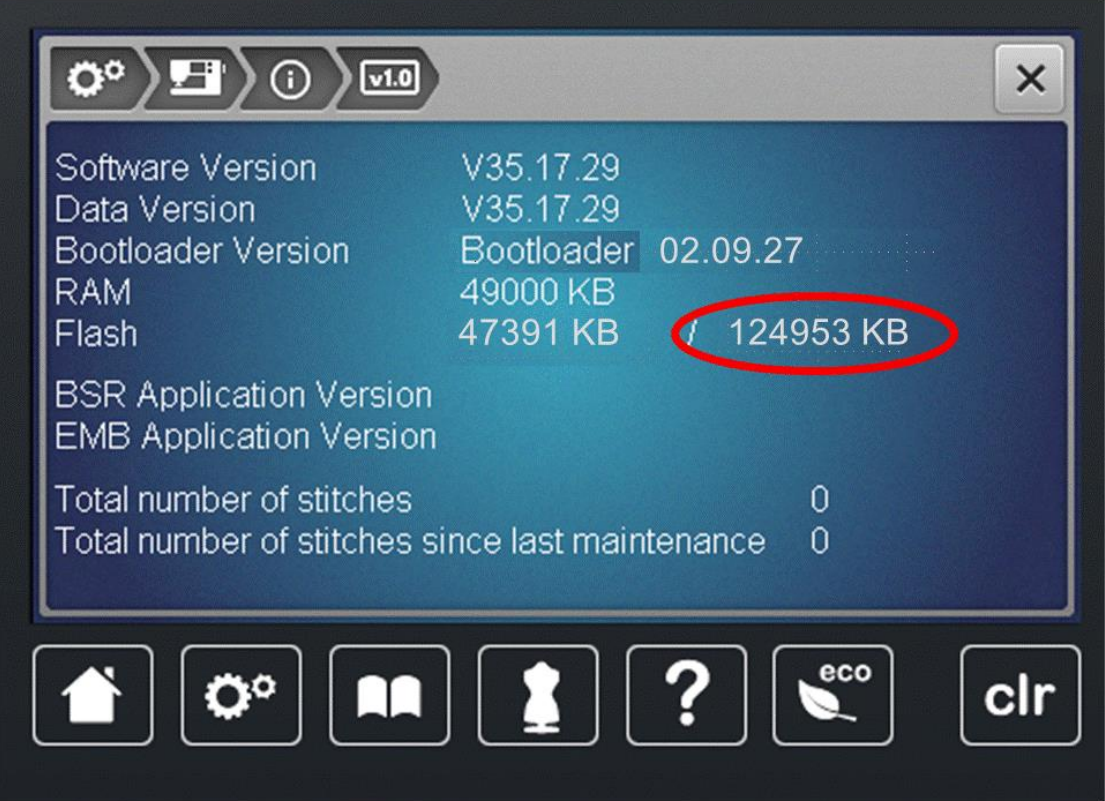
If the Flash capacity of your machine is less than 200‘000 KB you will not be able to successfully complete the installation process. Please contact your local dealer to replace the memory board to the newer version at no cost.
Click here, to download the B 770 QE firmware.
Is it necessary for the embroidery module to be attached during the firmware update?
No, it is not necessary. The embroidery module does not contain any firmware and thus is not required to update the machine. BERNINA recommends performing the update without the embroidery module, despite it being shown in the instructional video.
Where do I find the serial number?
You can find the serial number on the back of your machine.
Note: After having installed the latest firmware update, your machine will restart and possibly ask for the serial number. If so, you must enter the serial number of your machine twice. The serial number has eight characters and is found on the back of your machine. Ensure the serial number is input correctly as it is not possible to change the number after entering.
How do I install the firmware update from a Windows computer?
Watch the instructional video. The entire installation process is shown step-by-step in the video.
*) This upgrade is compatible with B 765, B 770 QE, B 770 QE Tula Pink Special Edition and B 770 QE Anniversary Edition.