Installation process
First, check your system requirements before you start the installation,
- Your computer is operated by Windows® 7 Windows® 8 or Windows® 10.
- You have administrative rights for your computer.
- The dongle is not inserted in one of the USB ports.
- Any applications are closed.
Second, check your software version,
- Open DesignWorks and go to Help > About. If you use Windows 10, the software will not open.
- If Build 7570 is indicated at the top on the right, you can install the Update (Build 7571) straight away. Click here to view an image where to find the Build Version.
- If Build 7460 is indicated, you need to uninstall 7460 first as well as download and install Build 7570 beforehand.
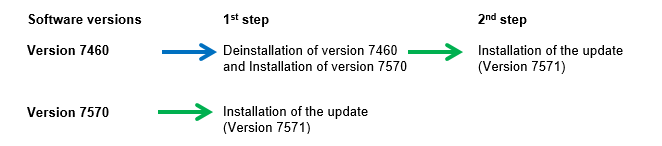 Third, download the DesignWorks Update,
Third, download the DesignWorks Update,
- Fill out the form below and accept the End User License Agreement (EULA).
- An e-mail will be sent to your e-mail account listed below.
- Click on the hyperlink within the e-mail and start the download.